Latest Gear Live Videos
OmniFocus for iPhone 1.5 features

Posted by Andru Edwards Categories: Productivity, App Updates, Above $10,
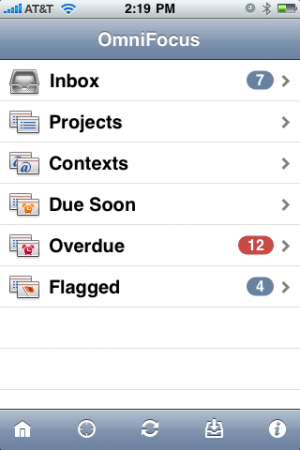
- OmniFocus now displays nearby contexts using a map. Touch a pin to see all the tasks in the corresponding context.
- You can Cut, Copy, and Paste entire actions by holding down a checkbox in an action list. You can paste into an empty list by holding the “No Actions” text.
- You can search through all your projects and actions using the new Search screen.
- In Projects and Contexts screens, you can select All Actions to show a grouped list of all actions.
- You can set up repeating actions and projects using the new Repeat screen.
- Action lists now display each action’s due date.
- Web links in notes now open inside OmniFocus (rather than launching Safari).
- Send Feedback now sends email inside OmniFocus (rather than launching Mail).
- We’ve added experimental support for landscape mode and undo; both can be enabled under Settings.
We want this. Now. You can download OmniFocus for iPhone from the App Store.
Read More  | OmniFocus for iPhone
| OmniFocus for iPhone
Advertisement
Delicious Library for iPhone

Posted by Andru Edwards Categories: Lifestyle, New Apps, Free Apps,
Delicious Library is now available for the iPhone and iPod touch, as illustrated by the amazing video above. If you are unfamiliar with Delicious Library, it is primarily a program you run on OS X that lets you keep track of just about anything you own - books, video games, DVDs, Blu-ray discs, clothing…really anything that Amazon sells. You can then lend things out, and check them out from the library, knowing exactly where everything is that you own. There’s even a Bluetooth scanner you can use to input all your belongings, or you can scan using the iSight camera on your Mac. Delicious Library for iPhone and iPod touch allows you to access your database remotely, right on your device. It’s also free, which makes it totally worth it.
Read More  | Delicious Library for iPhone
| Delicious Library for iPhone
Twitterific 2.0 for iPhone is fantastic

Posted by Andru Edwards Categories: Social Networking, App Updates, Videos, $3.99, Free Apps,
Twitterific 2.0 hit the App Store yesterday, and it is a huge leap forward in terms of being a fully-integrated Twitter client when compared to the preview 1.x version. Hit the video above for a quick visual walkthrough of the interface. The Iconfactory has two versions of Twitterific 2.0 available, a free version with ads, or a premium $3.99 version which removes all ads.
Read More  | Twitterific Pro
| Twitterific Pro
Quicken Online Mobile

Posted by Sheila Franklin Categories: Finance, Videos, Free Apps,
Probably the last place you would think about managing your money would be on the go, but you can now with Quicken Online Mobile. Passcode-protected, you create an online account and then download the application. QO gives you an overview of your bank accounts, credit cards, etc., as well as notifying you when your next paycheck is coming. In addition to showing balances, you can record purchases and seek out ATMs in your area. The free app is available for iPhone/iPod touch at the App Store.
Read More  | Quicken Online Mobile
| Quicken Online Mobile
Sad Scale Medical App

Posted by Sheila Franklin Categories: Healthcare & Fitness, $0.99,

Read More  | Sad Scale
| Sad Scale
SmackTalk! 1.1 for iPhone

Posted by Andru Edwards Categories: Entertainment, New Apps, $1.99,
Sometimes, it’s the simplest apps that turn out to be the best, and SmackTalk! for the iPhone proves that point. You see, all SmackTalk does it record your voice, and play it back to you at a faster speed. However, they also have animals whose heads move when it plays back your voice, so it appears that a hamster (or cat, or dog, etc.) is repeating back to you what you said. Kids love this, as I have witnessed first-hand. Check out the video above for a demo, and you’ll be wanting to grab SmackTalk for $1.99 from the App Store.
Read More  | SmackTalk
| SmackTalk
Sonos Controller for iPhone 2.8.1

Posted by Andru Edwards Categories: Music, App Updates, Free Apps,
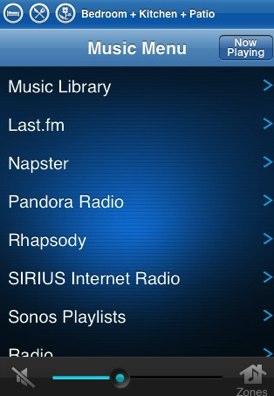 The latest version of the Sonos Controller for iPhone has been released, and it is the one we’ve been personally waiting for since the app was first made available. Why is that? Well, aside from all the other features, Sonos Controller 2.8.1 now supports DRM-protected Windows Media files, and Windows Media shares show up and are now browsable, as they’ve always been on the regular Sonos Controller. This means I can browse all my Zune music from the iPhone, and that makes me a happy boy. Here’s a look at all the new features:
The latest version of the Sonos Controller for iPhone has been released, and it is the one we’ve been personally waiting for since the app was first made available. Why is that? Well, aside from all the other features, Sonos Controller 2.8.1 now supports DRM-protected Windows Media files, and Windows Media shares show up and are now browsable, as they’ve always been on the regular Sonos Controller. This means I can browse all my Zune music from the iPhone, and that makes me a happy boy. Here’s a look at all the new features:
- Full-featured alarm and timer functionality so you can wake up or fall asleep to your favorite music. Set, edit and delete Sonos alarms right from your iPhone.
- Support for 7 languages. Now you can control Sonos from your iPhone or iPod touch in English, French, Italian, German, Spanish, Dutch, and Swedish.
- PC-free setup of your network music folders.
- Support for DRM-protected WMA files.
In order to take advantage of these, you’ll also need to update your Sonos system as well, to software version 2.8.
Read More  | Sonos Controller for iPhone
| Sonos Controller for iPhone
Amazon releases Kindle for iPhone

Posted by Andru Edwards Categories: Books, New Apps, Free Apps,

We knew that Amazon was planning on bringing their Kindle e-books to other devices, but we didn’t think it would happen this soon. This evening, Kindle for iPhone was released on the App Store, available for free. In a nutshell, you are able to associate your iPhone or iPod touch with your Amazon account, and can then buy Kindle book content and have it sent to your phone for reading. Kindle for iPhone is also compatible with the Whispersync service, which allows you to continue reading any Kindle content from where you left off, no matter which device you are reading on. That means you can start reading on your iPhone, stop, then power on your Kindle and continue from the same page you left off on. Very nice.
If you are a Kindle or Kindle 2 owner, and you’ve purchased books for those devices, when you download Kindle for iPhone you’ll have an Archived Items category that will list all your purchased books, which you can access immediately. In using the app, we found that it works extremely well—not as well as a Kindle, mind you, but as an extra way to read the e-books (or as a way to save yourself the $359 Kindle price tag,) the app shines. Go ahead and hit the App Store to grab Kindle for iPhone.
Read More  | Kindle for iPhone
| Kindle for iPhone
White Husky Software Candy Hearts

Posted by Sheila Franklin Categories: Entertainment, $0.99, Free Apps,

Read More  | Candy Hearts App
| Candy Hearts App
Keynote Remote app introduced by Apple

Posted by Andru Edwards Categories: Productivity, Apple, $0.99,
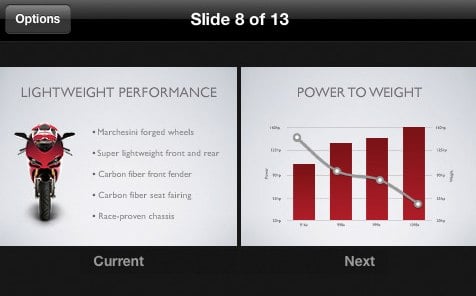
Apple just announced their latest contribution to the App Store this morning in their MaWorld 2009 keynote. Keynote Remote is the official method of controlling your Keynote presentations from your iPhone or iPod touch. In order to advance slides, you swipe across the screen. You are also able to see your presenter notes beneath your current slide, and you can preview your next slide by turning the device to landscape mode. You can pair your iPhone or iPod touch to any Mac with Keynote ‘09 installed. In fact, that is an important point to bring up - Keynote Remote only works with the newly announced Keynote ‘09, part of the iWork ‘09 productivity suite. You can download it now for $0.99.
Read More  | Keynote Remote (App Store)
| Keynote Remote (App Store)
Advertisement
© Gear Live Inc. {year} – User-posted content, unless source is quoted, is licensed under a Creative Commons Public Domain License. Gear Live graphics, logos, designs, page headers, button icons, videos, articles, blogs, forums, scripts and other service names are the trademarks of Gear Live Inc.










